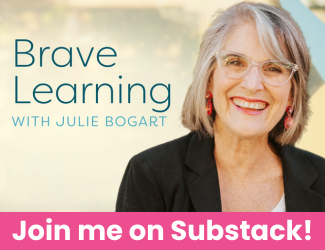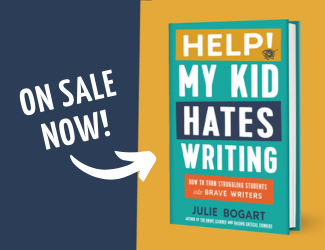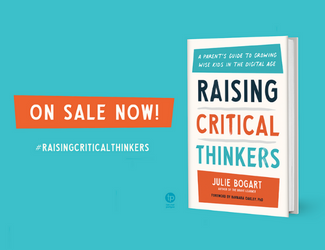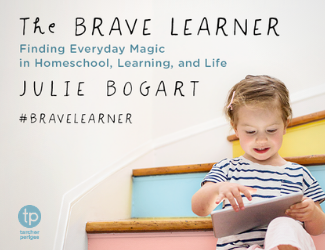Brave Writer Sample Classroom
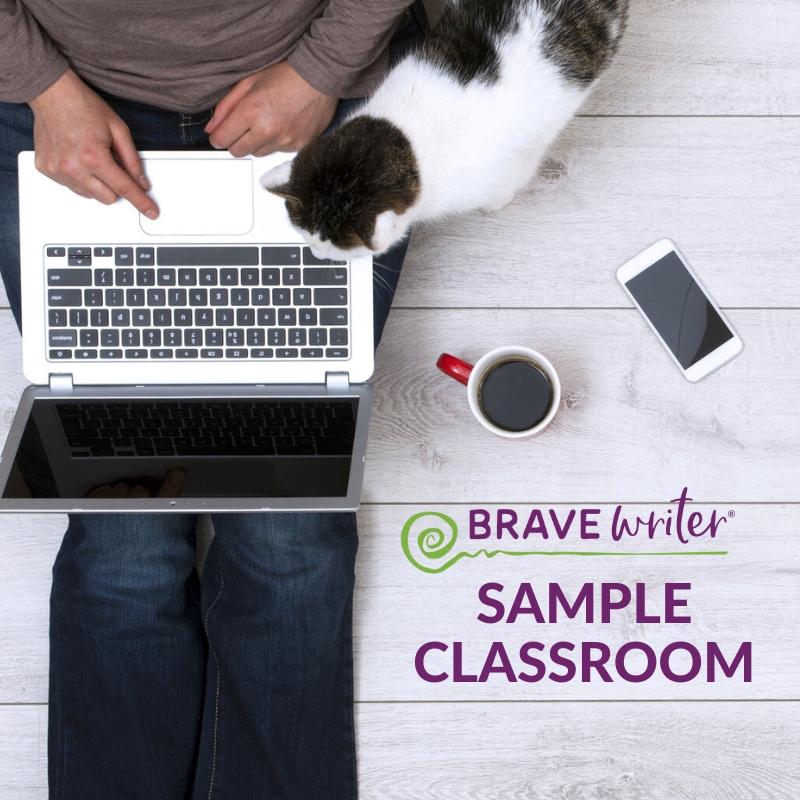
Are you interested in Brave Writer online writing classes? Did you know that you can log in and view a sample class with real readings, assignments, and instructor comments?
Follow these instructions:
1. Navigate to class.bravewriter.com. If you are a current student, you’ll need to log out in the upper right corner before proceeding.
2. Log in using these credentials:
Username: sample@bravewriter.com
Password: Brave1
3. Next, you will land on our Family Dashboard. There is a Parent icon and a Student icon to represent classes where the parent or the student is the primary participant. Click on Parent to view classes where the parent is the participant (Brave Writer 101, Groovy Grammar Workshop, Nature Journaling, Playing with Poetry Workshop, Shakespeare Family Workshop, Story Switcheroo). For all other classes, click on Student to view a class.
4. Click on the class name of interest and start reading posts!
If you have any questions about how our online classes work or which class would be best for your family, write to us at help@bravewriter.com.